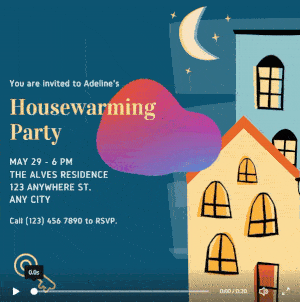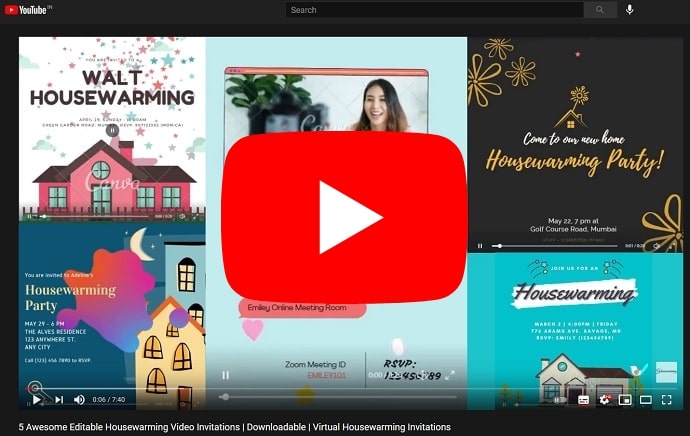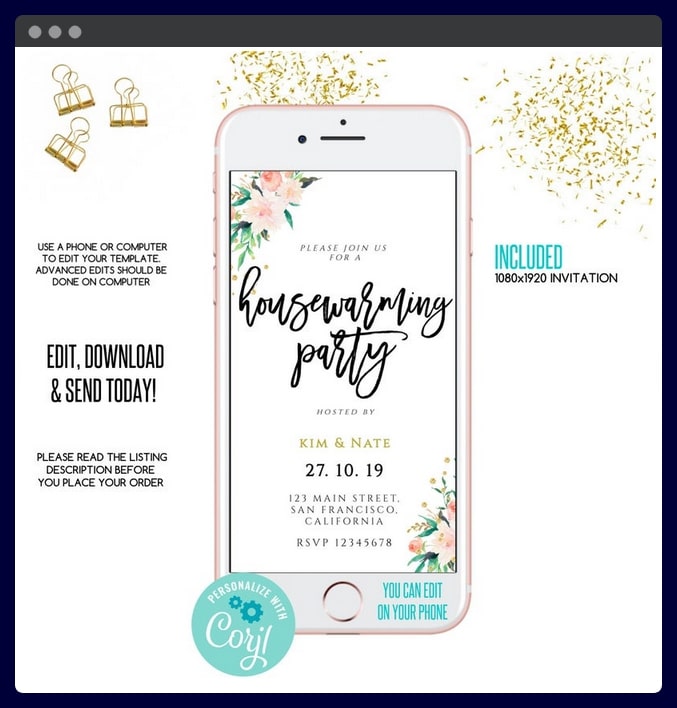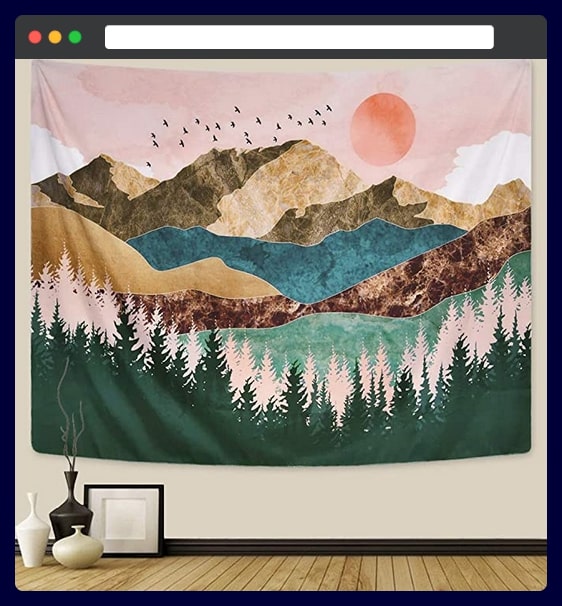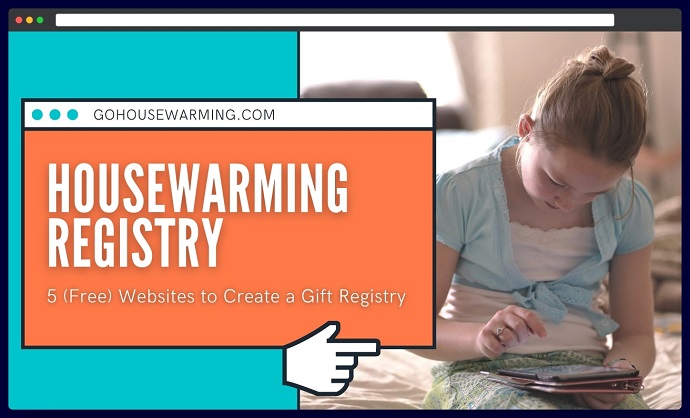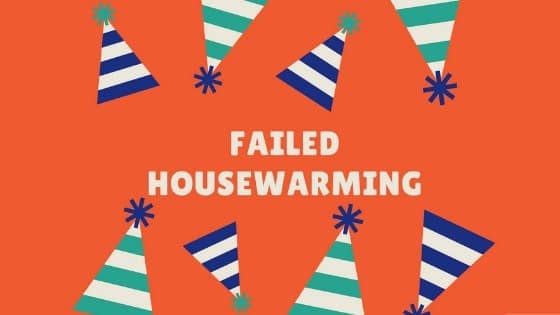Reading time: 3 minutes
What is Virtual Housewarming Party?

Virtual housewarming refers to the celebration of a new home online. Computer, Internet, and video communication app play a vital role in the happening of the party. The virtual housewarming party is the money-friendly party as compared with regular in-house parties. In virtual housewarming, guests and friends interact through a virtual screen and mainly participate in activities, including casual conversation, virtual home tours, and online games.
What are the reasons to consider online housewarming over traditional party?
Needless to say that, In 2020 we are currently quarantined in our home due to the covid-19. Conducting a regular party is almost impossible. From arranging party supplies to collecting groceries items for cooking is very hard at this moment.
Other reasons can be:
1. Covid-19 lockdown
2. Majority of relatives and guest are in different country/state.
3. Your pocket is light, as all of your money has spent on a new home.
4. Your new house is slightly small (1bhk) to throw a grand party.
How to plan a Virtual Housewarming

Begin with Tour of New home
Don’t worry, if you have a smartphone with a decent quality camera, then 90% of your planning will have done automatically.
For a home tour, you have two option: either you show your house to the guests during a live video chat, or you make a video and send to them online.
For live video chat, the best way is to use a zoom app which is totally compatible with android and ios operating system.
With zoom, you can connect with up to 100 guests simultaneously without spending a buck. All guests can have access to chat with any participant during the party.
Alternatively, you can also use the live streaming features of social media platforms including Instagram, YouTube, Facebook, etc. In today’s world, everyone is familiar with these platforms, this is a much convenient solution rather than asking guests to install the zoom app on their device.
Choose a Digital way of Invitation.
In the case of online housewarming, the Invitation also should be sent online.
Although you can easily invite your friends by using email, WhatsApp, or through Facebook, however, there are new trending ways in the market by which you can send attractive virtual housewarming invitations to your guests.
The first way is through Canva (Video Invitations), the second is by Greetings Island (free), and the third is by Etsy digital invitations.
Note: First and second tool allow us to create and save a draft for the future.
Let’s know more about them:
How do you make a housewarming invitation?
A. Canva Invitations (Video Animated) Invitations
Canva is another free trending website from which you can manually create party invitations (both video and nonvideo) from scratch or select from thousand’s of editable templates. Canva is known for its user experience and functionality. It has predefined templates, shapes, symbols, etc. which can be easily dragged and drop into the artwork.
Wait!!! 😦😦😦
Do you want to save your time? Then simply find the links to these editable video templates below.
Tap on any editable template mentioned below. Change event information accordingly, Then send it to your guests right now.
These are the free editable video invitations templates… Just tap on them to edit.
Creating an Virtual housewarming invitations with Canva is not trouble.
Watch this video to learn how to create virtual housewarming invitations with Canva.com manually:
OR
Just follow these written steps to learn how to create virtual housewarming invitations with Canva.com for free.
B. Greetings Island (Mobile App)
Greetings Island is one of my favorite housewarming invitation card app because it does not only have 100’s of housewarming invitation but also help me to create any type of party invitation such as Christmas, New Year, Birthday, Graduation party, etc in only 2 minutes. It is the only 4.5 stars rated invitation app maker available on the Android play store that has more than 5 million active users.
After signing up, You can find tons of housewarming editable templates ready to send both free and premium.
To edit any Greetings Island housewarming template. Follow these steps:
Step 1: Download and Install the Greetings Island App
Greetings Island housewarming invitation maker is available on both Android Playstore and Apple Appstore. Choose according to your device.

You also have an option to create a housewarming invitation by uploading your design into the blank templates provided by the greetings island app. For this simply tap on the “upload your own” button. But I am going with the “Housewarming Category”
Step 2: Open Greetings Island Application and Select Housewarming Category
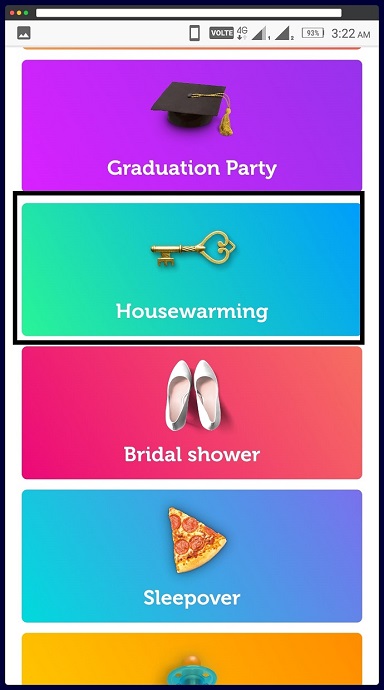
Step 3: Choose a Housewarming Invitation Template
Now you can see hundreds of ready-to-send housewarming invitations templates. Select any invitation you wish to send over WhatsApp.
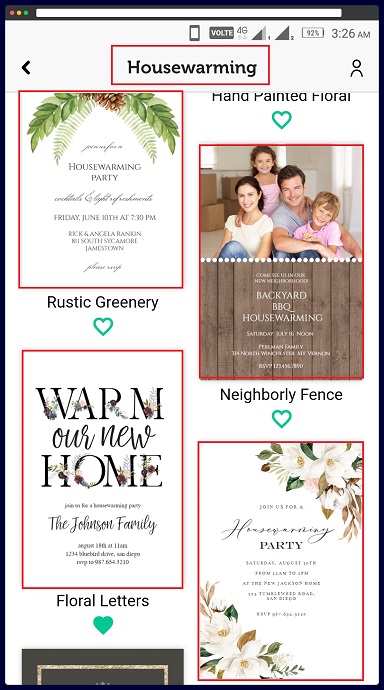
Step 4: Edit the Invitation Template
After opening up the invitation template, you can see some of the text fields are highlighted by a dotted border. Dotted border highlighted text fields are editable.
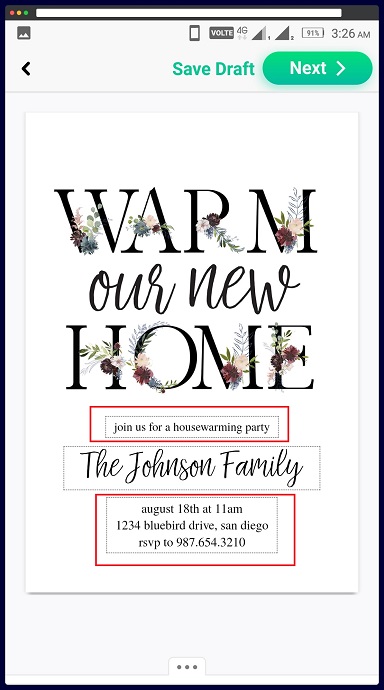
Step 5: Change Housewarming Event date, Invitation Message, and Address
To edit any text field showing in the housewarming invitation for example housewarming party date, simply tap on it. Then you can see 5 design options will appear on the bottom.
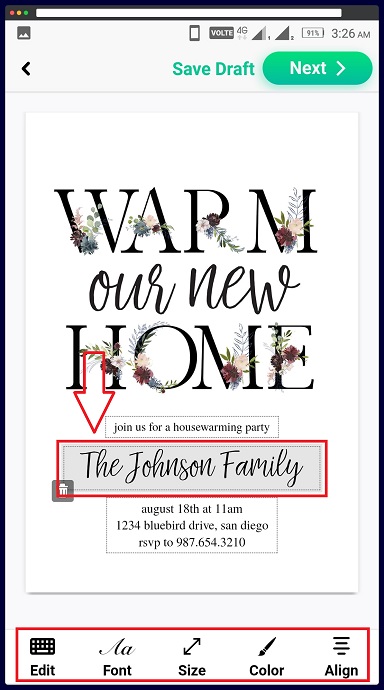
Step 6: Add Custom Text
With this house warming invitation card making app, you can add your own text field in the template design by tapping on the “Add text button”
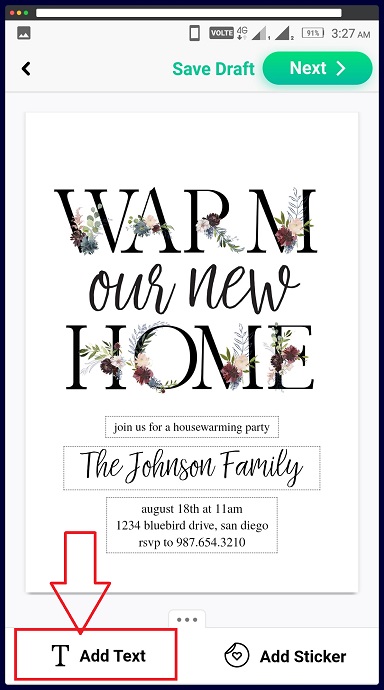
Step 7: Add Sticker/Logo/Custom Image
Besides the add text field, there is an option available called “Add sticker”. By tapping on this you can add a sticker or your new house logo or your family image to the housewarming invitation template design.
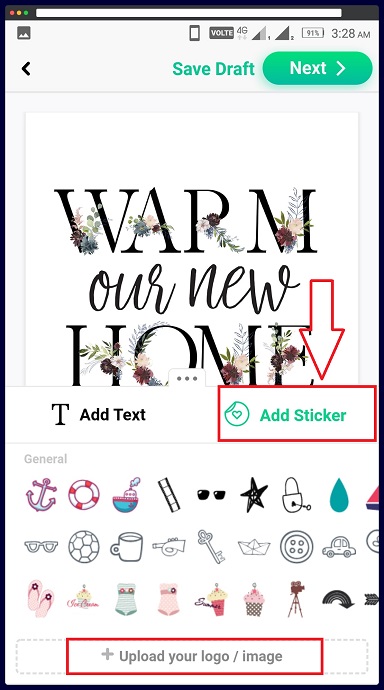
Step 8: Save Your Virtual Housewarming Party Invitation Design
After completing the design part, click on the Next button. Then you have an option to save the invitation in your smartphone gallery or share it on WhatsApp or print directly from your mobile.
Note: Before choosing a print option, you must connect the printer with your phone. Selecting the print option allows you to save this housewarming invitation in PDF format.

C. Etsy Virtual Housewarming Invitations
Do you know that Etsy has Virtual invitations in their gift products?
I also didn’t know until last week, But when I search virtual housewarming invitation on Etsy, I find some amazing handmade invitation design which is primarily designed for housewarming event.
Plan Simple Decoration
For online housewarming, you don’t need to decorate the entire house. The guest only sees a room from where you sit during video conferencing.
Essential party supplies such as housewarming banners, balloons, pom pom, wall decorations, housewarming plants, hanging paper flowers, streamers, tapestries, and whatnot are incredibly satisfying to decorate a single room.
Furthermore, if you are planning to execute a theme such as avengers, breaking bad, etc. first, make sure to check on party supplies on a site like Etsy.
Update: I have recently found Tapestries is the hottest element people are using to decor their room for virtual housewarming parties. See some examples below and pick one that will suit your wall. 😊😁
Plan Activities Suitable to Conduct Online
For virtual housewarming deciding things for entertainment is a little bit tricky. I mean you cannot plan activities such as live acts, DJ dance, etc.
Here is a cool list of games that you can play with your squad over a video call on zoom. I highly recommend a zoom app for online gatherings.
Note: If you host a video call through a smartphone, for some games you might need a mount gadget to stick the phone at one place.
I wrote an honest review of my favorite smartphones mounts here.
The first virtual housewarming party game is…
1. Dumb charades:
You’ve definitely heard about this popular game. It is the game of roleplay and guessing. In other words, someone silently gives a movie name/song in your ears; you are supposed to keep it secret and act. Opponent players have to guess the movie name, if they lose, you win.
2. Would-you-rather:
Yes, it is a quiz game, but not educational or study-related. The internet king Google helps you to find the funniest and humorous questions starting with the phrase “would you rather”. Simply ask one by one to all players, and they have to answer within a short period of time, let’s say 5 seconds.
Well, I cannot let you waste your party planning time. Here is the best list of questions started with “would you rather” in the PDF format.
3. Tik-Tok Lip syncing Challenge:
Well, I am not a fan of tik-tok, but it is trending in the world. So why not play a game with this application?
The rules are simple, challenge guests to perform lip-syncing on any song you find on the tik-tok app itself.
4. One lie & two truth
Here is another question-related game that you can play with your virtual friends. Tell three things to the guest about yourself and ask them to figure out which one is a lie.
5. “Never have I ever” Beer Mix.
I liked it most, and it is a very creative way to let your friend’s secret on the table. Let me allow to explain the rules in a few lines.
Step 1: Ask all the guests to take a glass and fill it with beer/wine or anything fine to drink. (Transparent glasses are best)
Step 2: Take a random player to start. The chosen player has to say anything they never did with the phrase “Never Ever I ever”. Example: Never have I ever crushed on Lana.
Step 3: Among other players, if someone has done the thing said above, he/she has to take a sip from the glass.
Step 4: The first person among all who has its glass empty will be declared as the winner.
Virtual Housewarming Party Budget
As you know the online parties are pocket-friendly. The only things on which you should spend money is a cake, a small decoration, a special dinner with family and drinks.
Guest-Feeding Plan
I know this was impossible to prepare and serve food at virtual parties. Right!
But you can do one thing for your guests and friend, order food online for them after the party ends example pizza or KFC bucket.
You should first ask the guests before making an order.
Return-Gift
I think giving party-favours in virtual housewarming seems odd because you already order them food. Party-favours is the unwanted expense you may not want to bear.
If you still want to gift something as a favor, the best thing is amazon gift cards. Amazon has multiple types of gift cards that can be easily delivered to guests online.
Example Netflix, cinema tickets card, Uber taxi vouchers, food, and restaurant gift cards.
The alternate option to gift cards is these cool corona lighting masks or these gifts below $30 which will be a perfect virtual party return gift.
Plan Number of Guests
Total guest count is very crucial to determine. It depends on your video call device screen. If you are thinking to host a party through mobile 6-10 members is enough. But if you have a big screen device such as a laptop or smart-tv 15-20 members can easily be displayed.
Note: Do not forget to use the Zoom app for hosting a virtual housewarming.
Sort Party Length
60 to 90 minutes seems good. Virtual parties tend to be short. I mean you do not have many activities to conduct apart from a house tour, 2-3 games, and a little bit of chat.
Virtual Housewarming Outfit
Whether the party is online or offline, styling and dressing should be essential. Plan a week before what to wear and also do not forget to bring them from the laundry.
Basically, for housewarming, the outfit should be the same as we wear at other parties; however, if you want to wear something fantastic, check out these unique housewarming t-shirts on Etsy.
In these t-shirts, the whole family looks like a team.
What Others are Reading — You Should Check it too!!
5 Extra Tips for Virtual Housewarming
1. Notify guest’s about the video chat app
In the invitation card, apart from RSVP details, also add zoom details as a custom message. So if anyone doesn’t know about zoom yet, they have plenty of time to install and get familiar with the interface.
2. Check the technical stuff.
Internet and electricity is the god of virtual parties. Make sure you have a high-speed working connection. Also, check the microphone and camera of your laptop/tv/mobile is working or not.
If your device microphone is not good at all, you might like my list of microphones which is perfect for any virtual party.
3. The solution of providing Gift Registry without being Rude
According to the housewarming etiquette, If any guest insists on you or asks you about gift registry or desired gifts only then you should mention your gift registry.
If you do not know how to create a virtual housewarming registry, I explained the most effortless way here.
4. Choose the right date and time for a party.
If your guests are situated in a different country, you should check their countries time and schedule accordingly. Also, plan a party after office hours so that everyone is available on time.
5. Inviting a neighbor to a virtual housewarming or not?
Generally, you are supposed to invite-only folks with whom you have close relations, and also the guest count is critical in the online party due to screen size.
Apart from this, it is odd too for a neighbor to watch strange faces of your other guests during a video chat.
Virtual Housewarming Party Ideas
Under this section, you will get to know about attractive decoration ideas, images, and online party scenes that you can refer to as inspiration.
1. See how the McCrays family has recently thrown a Virtual Housewarming with a YouTube Live Stream:
2. Rose Vine Artificial Entrance Decoration
Imagine how this garland full of Roses would look like in your new home’s main entrance. It is available on Amazon in multiple color combinations: Blue & white, Champagne, Cream-white, Fuchsia, Pink, Purple & Red-Fuchsia.
3. Balloon Garland (wall decoration)
Why they are good: These shiny balloons will be looking beautiful yet straightforward on the empty wall of your new house.

4. What do you think about this amazon housewarming bunting for decoration? I think it will look fab in the gallery or maybe above the front door.
5. Another option for wall decoration you may consider for the virtual party is this 16 inch Balloon Banner.

6. See how you and your guest will appear on a screen with a zoom app.

7. See how you can make a beautiful lighting view with just one candle—no need for decorations.

8. Another example of how a single decor element “Part Hat” gives a decent look at the camera.

9. Table decorated with balloons and some artificial plants

10. Outdoor party sign popularity has been growing constantly, not in Housewarming but also in other parties too. See with a simple cheap outdoor sign, you can decorate your backyard and display to your guest through a virtual screen

Conclusion
For a quick summary, here are 10 steps to do a virtual housewarming party:
- Home tour setup
- Create and send a digital invitation
- Arrange party supplies for the decoration
- Choose games and activities for entertainment
- Plan a budget
- Order food online for guests
- Deciding a party favours
- Make a list of guests
- Determine how long should the party be.
- Plan a housewarming outfit.
Follow us on Pinterest to get interesting content related to Housewarming!
Virtual Housewarming FAQ
How to host a virtual housewarming party?
Hosting a virtual housewarming requires less human effort as compared to the regular housewarming party. The following arrangements a host need to do for throwing online housewarming:
Setup HD camera for live interaction with an undistributed internet connection, decorate the main area where you will be interacted live with your friends and families, planning a few fun activities that are easy to conduct online. These are the primary activities that a host needs to include in his list of virtual housewarming planning.
Which party is trending right now among traditional housewarming and virtual housewarming party in 2021?
In 2021, people are likely to throw a virtual housewarming rather than a normal in-house party, because nobody knows when things will become normal, as the Covid-19 crisis on its peak now, and also to avoid government policy and cops raid, it is better to enjoy a party through a virtual screen.
What Others Are Reading